It’s here! Announcing the new blog and discussion board!
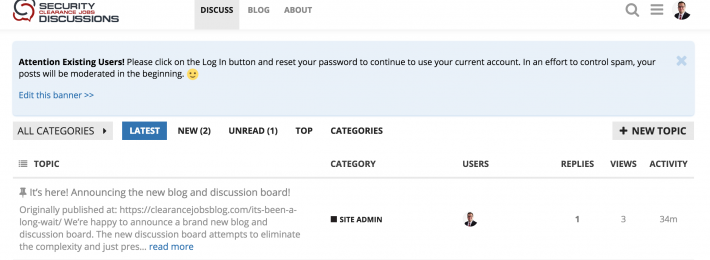
We’re happy to announce a brand new blog and discussion board. The new discussion board attempts to eliminate the complexity and just present the essentials – the conversations.
Attention Existing Users! When you arrive to the new site, click on the Log In button and reset your password to continue to use your current account.
New Discussion Board Features Include:
Trust System – As members become trusted regulars over time, they earn abilities to help maintain their community.
Anonymous Posting – Enable anonymous posting mode and users can easily switch to anonymous mode to confidentially post.
Mobile and Tablet – Designed for touch devices. Automatic mobile and touch layouts that scale to fit your device.
Community Moderation – Flagging system lets the community suppress spam and dangerous content, and amicably resolve disputes on their own.
Optimized for Reading – To keep reading, just keep scrolling and more replies will appear. When you reach the bottom, you’ll find a list of suggested topics based on your reading history.
Likes – Express agreement, support, and highlight interesting posts with the prominent ❤ button on every post.
Summarize Topics – Use the Summarize button to condense long topics to just the most interesting and popular posts.
Inline Context – Expand quotes, expand replies, or expand what this was in reply to.
Real Time Notifications – Know when someone replies to you, quotes you, mentions your @name, sends you a private message, links to your post, edits your post, or recategorizes your topic.
Overlay Editor – Compose with an overlay editor which never interrupts your reading – even if you navigate to a different topic.
Social Login – Easily log in using Google, Facebook, or Twitter.
Desktop Notifications – Integration with desktop notifications built into modern browsers, so you know when new posts arrive on your laptop or desktop.
Automatic URL Embedding – URLs to popular websites like Wikipedia and YouTube will include an inline summary.
Advanced Image Handling – Add images through upload, drag and drop, or copy and paste. Large images automatically thumbnailed.
File Attachments – Include arbitrary file attachments of any allowed file type or file size in your posts.
Flexible Formatting – Mix and match Markdown, BBCode, and HTML formatting in posts. Use the formatting toolbar.
Emoji – Just start typing : and you have access to the complete list of standard emoji. Choose from four different Emoji sets, or define your own custom Emoji.
Local Avatars – Built-in automatic avatar generation with no external dependencies. Alternately, select an existing Gravatar, or upload your own custom avatar.
Automatic Drafts – Auto-save replies and topics to the server in the background as you type. Never lose a reply, no matter where you’re replying from.
Revision History – Revision tracking on every edit, with a visual difference highlighter to show changes.
Email Notifications and Replies – When you aren’t active on the website, your notifications will be automatically sent to you via email. Reply via email from anywhere, on any device.
Start the discussion